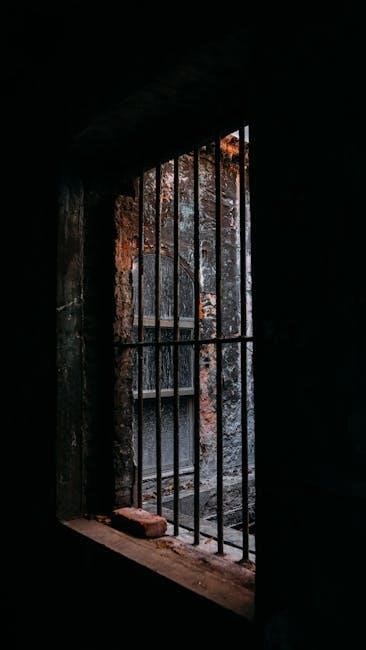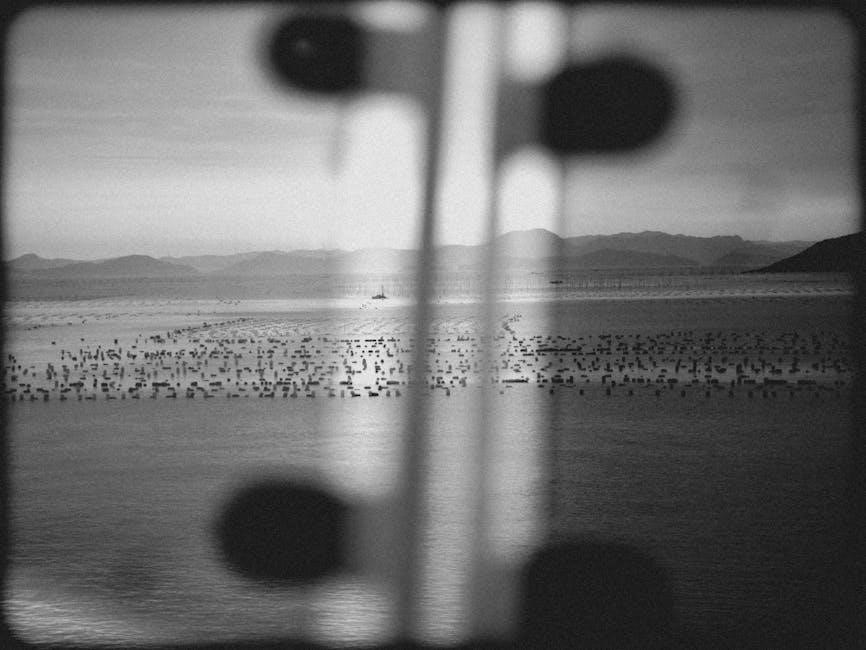This comprehensive guide provides essential information for troubleshooting, maintaining, and repairing the EW-36 mobility scooter, ensuring safe and effective operation for all users.
1.1 Overview of the EW-36 Mobility Scooter
The EW-36 is a high-performance mobility scooter designed for recreational use, offering a 350 lbs weight capacity, 18 MPH max speed, and a 43-mile range. Equipped with a 48V battery and 500W motor, it delivers robust power and efficiency. Its lightweight design and compact frame make it versatile for various terrains while ensuring ease of use and portability, making it a popular choice for both casual and adventurous riders.
1.2 Importance of Regular Maintenance and Repair
Regular maintenance and repair are crucial for ensuring the EW-36 mobility scooter operates safely and efficiently. Proper upkeep prevents mechanical failures, extends the scooter’s lifespan, and maintains optimal performance. Neglecting routine checks can lead to safety hazards, reduced functionality, and costly repairs. Adhering to a maintenance schedule ensures the scooter remains reliable and secure for its user, while also preserving its overall condition and value over time.
1.3 Safety Precautions for Repair and Maintenance
Always prioritize safety when performing repairs or maintenance on the EW-36.Disconnect the battery before starting work to prevent accidental startups.Wear protective gear, including gloves and safety glasses.Avoid loose clothing that could get caught in moving parts.Keep the scooter on a stable, level surface and ensure proper ventilation. Never work near open flames or sparks, and avoid touching hot electrical components. Follow all safety guidelines to protect yourself and ensure effective repairs.

Key Features of the EW-36 Mobility Scooter
The EW-36 offers a 350 lbs weight capacity, 18 MPH max speed, 43-mile range, and a powerful 500W motor, making it ideal for recreational and versatile use;
2.1 Technical Specifications and Capabilities
The EW-36 mobility scooter features a robust 500W motor, a top speed of 18 MPH, and an impressive 43-mile range on a single charge. Its 48V battery system ensures reliable power, while the scooter’s weight capacity of 350 lbs accommodates a wide range of users. Designed for both durability and performance, the EW-36 is well-suited for recreational use, offering a balance of speed, range, and portability. Its technical capabilities make it a popular choice for those seeking a versatile mobility solution.
2.2 Design and Components Overview
The EW-36 mobility scooter is designed for durability and comfort, featuring a lightweight yet sturdy frame. Key components include a powerful 500W motor, a reliable 48V battery system, and a responsive braking mechanism. The scooter is equipped with large, durable tires for stability and ergonomic seating for user comfort. Additional features such as headlights, reflectors, and an adjustable tiller enhance safety and usability, making the EW-36 a practical choice for recreational mobility needs.
2.3 Intended Use and Limitations
The EW-36 mobility scooter is designed for recreational use, offering a fun and efficient way to travel short distances. It is not intended for medical purposes or heavy-duty use. The scooter should be operated on clean, even surfaces and avoided on rough terrain or abrupt curbs. Users should avoid hot parts, wear loose clothing, or allow children to ride unsupervised. Adhering to these guidelines ensures optimal performance and safety.

Safety Guidelines for Operating and Repairing the EW-36
Always wear bright, visible clothing that isn’t loose to avoid catching on moving parts. Keep children away and avoid hot components. Use on clean, even surfaces and never exceed the scooter’s operational limits to ensure safety and prevent accidents.
3.1 Pre-Ride Checks and Safety Measures
Before operating the EW-36, ensure all components are secure and functioning properly. Check tire pressure, brakes, and lights. Verify battery levels and charge if necessary. Wear a helmet and reflective clothing for visibility. Test brakes and throttle response. Avoid loose clothing that could catch on moving parts. Ensure the scooter is free from defects and suitable for your weight. Always follow these steps to guarantee a safe and enjoyable ride.
3.2 Protective Gear and Clothing Recommendations
Always wear a helmet to protect your head in case of accidents. Use gloves for better grip and control. Choose bright, reflective clothing to increase visibility. Avoid loose clothing that could get caught in moving parts. Wear secure, closed-toe shoes for safety. Ensure your outfit does not obstruct your view or movement. Follow these guidelines to enhance your safety while operating the EW-36 mobility scooter.
3.3 Environmental and Surface Considerations
Operate the EW-36 on clean, even surfaces to ensure stability and safety. Avoid uneven terrain, loose debris, or wet conditions that could cause slipping. Steer clear of abrupt curbs or steep inclines, as they may destabilize the scooter. Use the scooter on surfaces compatible with its intended recreational purpose. Be mindful of weight capacity and environmental factors to maintain optimal performance and prevent potential hazards during operation.

Troubleshooting Common Issues with the EW-36
Identify and address common problems like electrical faults, battery issues, or loose parts. Follow diagnostic steps to resolve issues, ensuring safe and optimal scooter functionality and performance.
4.1 Identifying Common Problems and Symptoms
Recognizing issues early ensures safety and optimal performance. Common problems include the scooter not turning on, slow movement, or unusual noises. Symptoms like loose parts, faulty brakes, or battery malfunctions often indicate deeper issues. Users may also experience electrical faults, such as inconsistent throttle response or dashboard errors. Addressing these symptoms promptly is crucial to prevent further damage and maintain reliability. The manual provides detailed guidance for diagnosing and resolving these common issues effectively.
4.2 Diagnostic Steps for Electrical and Mechanical Issues
Begin by reviewing the wiring diagram to identify potential electrical faults. Check battery connections, power sources, and connectors for damage or corrosion. For mechanical issues, inspect tires, brakes, and moving parts for wear or misalignment. Use diagnostic tools like multimeters to test electrical components and ensure proper functionality. Always disconnect the battery before performing repairs to avoid accidents. Regularly test brakes and throttle response to ensure smooth operation. A systematic approach helps pinpoint and resolve issues efficiently.
4.3 Resetting and Rebooting the Scooter’s Systems
To reset the EW-36, first power off the scooter and disconnect the battery. Wait 30 seconds to ensure all systems are discharged. Reconnect the battery and turn the scooter back on; Check for any error messages or unusual behavior. If issues persist, consult the wiring diagram to identify faulty components. Test the throttle and brakes to confirm proper functionality. Resetting can resolve software glitches or electrical malfunctions, ensuring safe and reliable operation. Always perform this in a safe, level environment.

Maintenance Procedures for the EW-36
Regular cleaning, inspection, and lubrication of moving parts ensure optimal performance. Proper battery care and charging practices are essential for extending scooter lifespan and reliability.
5.1 Regular Cleaning and Inspection of Components
Regularly clean the scooter’s frame, wheels, and electrical components to prevent dirt buildup. Inspect for wear, damage, or loose parts. Check tires for proper inflation and tread condition. Ensure all bolts and screws are tightened. Use a soft cloth and mild detergents to avoid damaging surfaces. Regular inspections help identify potential issues early, ensuring safety and optimal performance. Always refer to the manual for specific cleaning guidelines.
5.2 Lubrication and Adjustment of Moving Parts
Lubricate moving components like wheels, axles, and tiller mechanisms with silicone-based lubricants to reduce friction. Regularly check and tighten bolts, nuts, and screws. Adjust brakes and throttle for smooth operation. Inspect suspension systems for proper alignment. Ensure all parts are free from corrosion and wear. Proper lubrication and adjustments enhance performance, safety, and longevity. Always follow the manual’s guidelines for specific lubrication points and adjustment procedures.
5.3 Battery Care and Charging Best Practices
Charge the battery regularly using the correct charger and avoid overcharging. Ensure the scooter is turned off during charging. Clean terminals with a wire brush and check for loose connections. Store the battery in a cool, dry place when not in use. Avoid deep discharges, as they can damage the battery. Always follow the manufacturer’s guidelines for charging and maintenance to prolong battery life and performance.

Repairing the Electrical System of the EW-36
Identify and address electrical faults using the wiring diagram. Disconnect the battery before repairs. Use diagnostic tools to trace issues and replace faulty components carefully.
6.1 Understanding the Wiring Diagram
The wiring diagram is a visual map of the EW-36’s electrical system. It illustrates connections between components like the battery, motor, and controls. Use it to trace circuits and identify faults. Color-coded lines and symbols represent different wires and components. Familiarize yourself with the diagram to diagnose issues effectively and ensure safe, accurate repairs. Refer to the manual for decoding symbols and understanding the layout.
6.2 Replacing Faulty Electrical Components
Locate faulty components using the wiring diagram and multimeter. Disconnect power before starting repairs. Replace damaged wires, fuses, or connectors with compatible parts. Ensure proper connections to avoid short circuits. Test the system after replacement to confirm functionality. Refer to the manual for specific instructions on replacing components like the controller or throttle. Always use safety equipment and follow proper procedures to prevent further damage or injury.
6.3 Testing and Ensuring Proper Electrical Functionality
After replacing components, test the electrical system thoroughly. Use a multimeter to verify voltage and connectivity. Check for shorts or faulty connections. Ensure all components function as intended. Test the scooter’s operation, including throttle response and braking. Verify proper functionality of lights and signals. Always wear protective gear during testing and operate the scooter on a flat, stable surface to ensure safety and accuracy in diagnosing electrical performance.

Brake System Maintenance and Repair
Regular inspection of brake pads and cables ensures reliable stopping power. Clean and adjust components as needed to maintain optimal braking performance and user safety.
7.1 Inspecting and Replacing Brake Pads
Inspect brake pads for wear and tear. Replace them if worn down to ensure effective braking. Clean the brake area and align new pads properly to maintain scooter safety and functionality. Always refer to the manual for specific replacement instructions and safety guidelines to avoid accidents and ensure optimal performance of the EW-36 mobility scooter.
7.2 Adjusting Brake Levers and Cables
Adjust brake levers and cables to ensure proper tension and alignment. Tighten or loosen the cable according to the manual’s specifications. Check for smooth operation and even braking. Regularly inspect for fraying or damage. Lubricate moving parts if necessary. Proper adjustment ensures reliable braking performance and safety while operating the EW-36 mobility scooter. Always test the brakes after adjustments to confirm functionality and effectiveness.
7.3 Testing Brake Safety Features
After adjusting or replacing brake components, test the scooter’s braking system thoroughly. Ensure the brakes engage smoothly and stop the scooter evenly. Perform a slow-speed test on a flat surface to check responsiveness. Verify that all safety features, such as emergency brakes, function correctly. Test on inclines if applicable. Document any irregularities and address them promptly to maintain optimal safety and performance of the EW-36 mobility scooter.

Motor and Drive System Repair
This section focuses on identifying motor issues, replacing faulty components, and ensuring proper alignment for optimal performance, guaranteeing the scooter’s drive system operates efficiently and safely.
8.1 Identifying Motor Issues and Faults
Identifying motor issues involves checking for unusual noises, reduced speed, or complete shutdowns. Use diagnostic tools to test motor performance and connectivity. Look for signs of wear, overheating, or electrical faults. Consult the wiring diagram to trace power flow and ground connections. Ensure proper alignment of motor components and verify battery voltage to isolate the root cause of the malfunction effectively and safely.
8.2 Replacing or Repairing the Motor
Begin by disconnecting the battery and ensuring the scooter is safe to work on. Use the wiring diagram to disconnect motor connectors and remove mounting screws. Carefully lift the motor and inspect for damage. Replace worn or damaged components, or install a new motor if necessary. Reassemble by reversing the steps, ensuring proper alignment and secure connections. Test the scooter to confirm motor functionality and refer to the manual for specific torque specifications and safety guidelines.
8.3 Ensuring Proper Motor Alignment and Functionality
After replacing or repairing the motor, ensure it is properly aligned with the drivetrain to prevent uneven wear. Use the manufacturer’s torque specifications for secure reinstallation. Test the scooter on a flat surface to verify smooth operation and consistent power delivery. Refer to the wiring diagram to confirm all electrical connections are intact. Proper alignment and functionality are critical for optimal performance and longevity of the motor and overall scooter operation.

Tools and Equipment Needed for Repair
Essential tools include screwdrivers, wrenches, and diagnostic equipment. Safety gear like gloves and goggles is crucial. Use a multimeter for electrical checks and torque wrenches for secure fastening.
9.1 Essential Tools for Electrical and Mechanical Repairs
For electrical repairs, a multimeter is crucial for diagnosing wiring issues. Screwdrivers, pliers, and wrenches are needed for disassembling components. A torque wrench ensures proper bolt tightening. Wire cutters and strippers are essential for repairing or replacing wires. For mechanical repairs, lubricants, grease guns, and Allen keys are necessary. A hydraulic jack or lift may be required for accessing undercarriage components. Always use high-quality tools to ensure safety and reliability during repairs.
9.2 Safety Equipment for Protecting Yourself and the Scooter
Always wear protective gear, such as gloves and safety glasses, to prevent injury from sharp edges or electrical hazards. Use a scooter lift or jack to stabilize the unit during repairs. Ensure the battery is disconnected before working on electrical systems. Anti-static wrist straps can prevent damage to sensitive electronics. Keep a fire extinguisher nearby and avoid loose clothing that could get caught in moving parts. Safety should always be the top priority when working on your EW-36.
9.3 Diagnostic Tools for Identifying Issues
Essential diagnostic tools include a multimeter for checking electrical connections and voltage, and a wiring diagram to trace and identify faulty circuits. A circuit tester can help locate shorts or breaks in the system. These tools enable you to pinpoint issues efficiently, ensuring proper functionality. Regular use of diagnostic tools helps prevent further damage and ensures safe, effective repairs. Always refer to the manual for specific guidance on using these tools correctly.

Additional Resources for EW-36 Repair
Access official manuals, online forums, and professional repair services for detailed guidance and support. These resources provide comprehensive solutions for troubleshooting and maintaining your EW-36 scooter effectively.
10.1 Official Manuals and Guides
The official EW-36 mobility scooter repair manual provides detailed instructions for troubleshooting, maintenance, and repair. It includes wiring diagrams, component lists, and step-by-step guides. This resource is essential for both novice and experienced users, ensuring safe and effective repairs. The manual is available for download online, offering comprehensive coverage of the scooter’s electrical and mechanical systems. Refer to it for accurate and reliable information to keep your EW-36 in optimal condition.
10.2 Online Forums and Communities
Online forums and communities are invaluable resources for EW-36 users, offering troubleshooting tips, user experiences, and expert advice. Platforms like Reddit or specialized mobility forums provide a space to discuss repairs, share solutions, and connect with others who own the scooter. These communities often include detailed discussions on common issues, DIY fixes, and recommendations for professional services, making them a wealth of knowledge for both novice and experienced users.
10.3 Professional Repair Services
For complex or technical issues, professional repair services are recommended. Authorized service centers offer expert diagnostics, genuine parts, and warranty-covered repairs. Certified technicians ensure your EW-36 operates safely and efficiently, providing peace of mind. Additionally, many professionals offer on-site repairs or convenient pickup services, making it easier to maintain your scooter without compromising its performance or reliability.
Regular maintenance and proper repair practices ensure the EW-36’s optimal performance and longevity, promoting safety and reliability for all users.
11.1 Summary of Key Repair and Maintenance Steps
Regular inspection of brakes, tires, and electrical components is crucial. Ensure proper battery charging and storage. Lubricate moving parts periodically. Address any loose connections or worn elements promptly. Always refer to the wiring diagram for electrical repairs. Test brakes and motor functionality after servicing. Keep the scooter clean and store it in a dry, cool place. Adhere to safety guidelines during repairs to maintain optimal performance and user safety.
11.2 Final Safety Reminders
Always wear protective gear, including a helmet, and ensure loose clothing does not obstruct moving parts. Avoid operating the scooter on uneven or slippery surfaces. Keep the scooter clean and free from debris. Never exceed the weight or speed limits specified in the manual. Regularly inspect brakes and tires for optimal safety. Adhere to all safety guidelines to ensure a safe and enjoyable riding experience for yourself and others.
11.3 Encouragement for Regular Maintenance
Regular maintenance is crucial for extending the lifespan of your EW-36 mobility scooter and ensuring reliable performance. By following the recommended maintenance schedule, you can prevent unexpected breakdowns and maintain safety. Always inspect brakes, tires, and batteries, and address any issues promptly. Proper care will not only enhance your riding experience but also ensure the scooter remains in optimal condition for years to come.