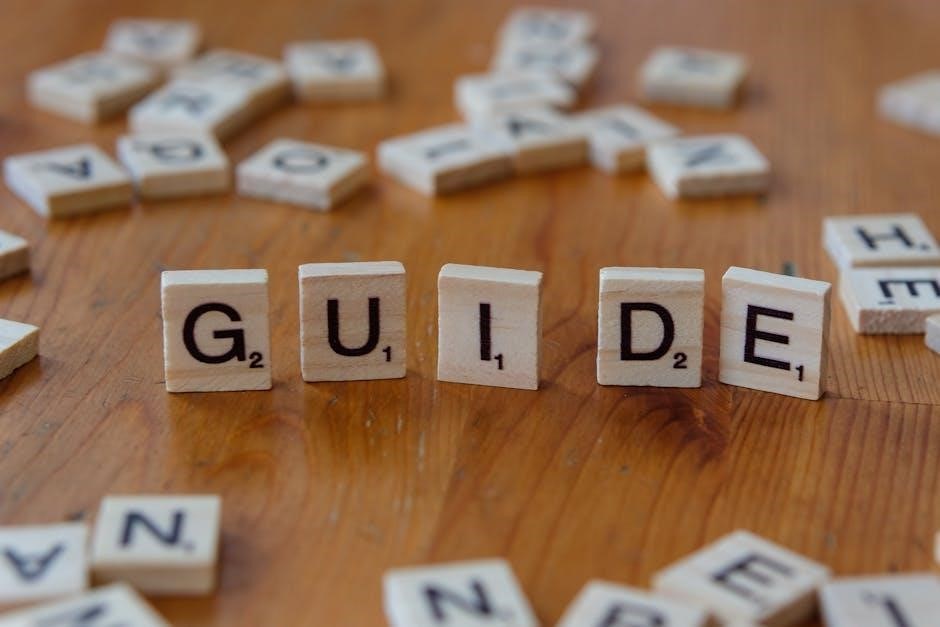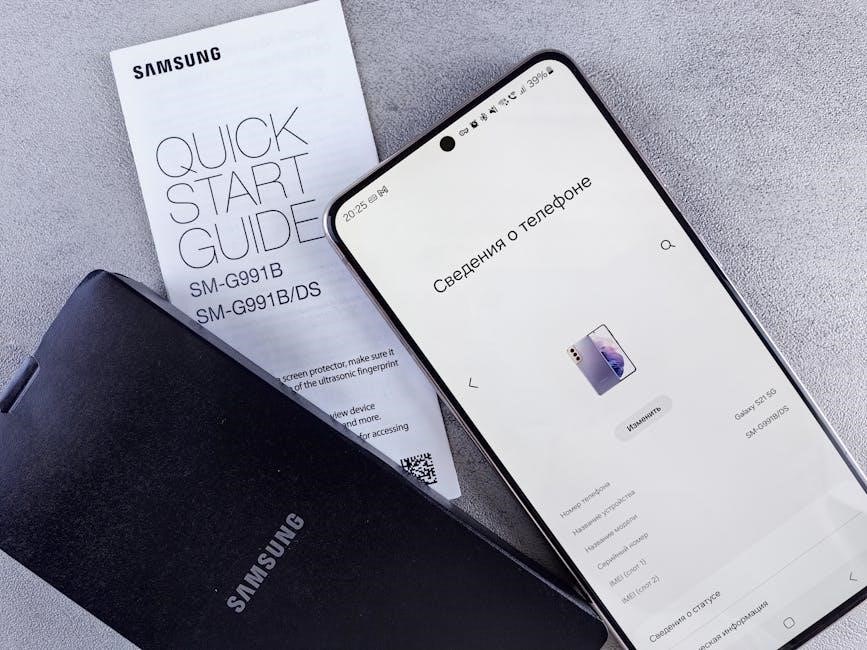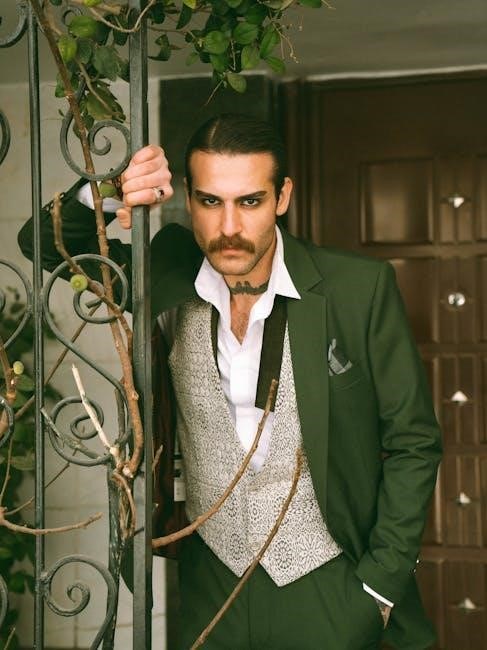Ore-Ida fries offer a delicious, convenient solution for crispy, flavorful sides. With various cooking methods like oven, air fryer, or deep fryer, achieving perfect fries is easy. This guide provides detailed instructions for cooking Ore-Ida fries to your preference, ensuring crispy results every time. Explore tips, tricks, and health considerations to enjoy your favorite fries guilt-free!
Overview of Ore-Ida Fries
Ore-Ida fries are a beloved choice for their crispy exterior and fluffy interior. Known for their consistent quality, they come in various styles like Extra Crispy and Crinkle Fries. These gluten-free fries are versatile, suiting oven, air fryer, or deep fryer cooking. Perfect for quick meals, Ore-Ida fries are a favorite for their delicious taste and convenience, making them ideal for pairing with burgers, as loaded fries, or as a side dish for any occasion.
Importance of Proper Cooking Instructions
Proper cooking instructions are essential for achieving the best results when preparing Ore-Ida fries. Incorrect methods can lead to sogginess, undercooking, or overcooking, which detracts from their flavor and texture. Following guidelines ensures crispiness and even cooking. Adhering to recommended times and temperatures prevents common issues like uneven browning or lack of crispiness. Proper techniques also help maintain the fries’ natural taste while enhancing their appeal. By following instructions, you can enjoy perfectly cooked fries every time, whether using an oven, air fryer, or deep fryer.
Popular Methods for Cooking Ore-Ida Fries
Ore-Ida fries can be cooked using multiple methods, each offering unique results. The oven and toaster oven provide even cooking with minimal oil, while the air fryer achieves crispiness without deep frying. Deep fryers offer a classic, crispy texture, and microwaves are ideal for quick preparation. Pan cooking allows for precise control, and microwaving is perfect for small portions. These methods cater to different preferences and lifestyles, ensuring delicious fries no matter the approach.
Cooking Ore-Ida Fries in the Oven
Preheat the oven to 400°F (200°C). Spread fries in a single layer on a baking sheet. Cook for 15-20 minutes until golden and crispy, flipping halfway.
Preheating the Oven
Preheating the oven is a crucial step for cooking Ore-Ida fries. Set the oven to 400°F (200°C) and allow it to heat for at least 10-15 minutes. This ensures even cooking and helps achieve crispiness. For best results, use an oven thermometer to confirm the temperature. Proper preheating prevents the fries from steaming instead of browning, ensuring a crispy texture. Once preheated, you’re ready to bake the fries to golden perfection.
Preparing the Baking Sheet
Line a baking sheet with parchment paper or aluminum foil for easy cleanup. Spread Ore-Ida fries in a single layer, ensuring they are evenly distributed. Avoid overcrowding, as this can prevent even cooking. For extra crispiness, lightly spray the parchment paper with cooking oil. Arrange the fries in a neat, flat layer. If using, sprinkle with seasoning before baking. Pat dry excess moisture with a paper towel for better texture. A non-stick baking sheet is ideal for preventing fries from sticking.
Next, I need to think about what the user expects. They want precise instructions on how long and at what temperature to cook the fries. The response should be clear, concise, and within the word limit. Since I’m supposed to use information from the Internet, I’ll recall standard cooking instructions for frozen fries.
Typically, Ore-Ida fries are baked in a preheated oven at around 400°F (200°C). The standard cooking time is about 20-25 minutes, but this can vary based on the oven’s performance and the desired crispiness. It’s also important to mention flipping the fries halfway through the cooking time to ensure even cooking.
I also need to ensure that the response is exactly . To do this, I’ll draft the content and then count the words to make sure it meets the requirement. Let me draft the response:
Cook Ore-Ida fries in a preheated oven at 400°F (200°C) for 20-25 minutes. Shake the fries halfway through for even cooking. Adjust time based on oven performance and crispiness preference. Ensure even distribution on the baking sheet for consistent results.
Wait, that’s only . I need to double the content. Let me expand it:
Cook Ore-Ida fries in a preheated oven at 400°F (200°C) for 20-25 minutes. Shake the fries halfway through to ensure even cooking. Adjust the cooking time based on your oven’s performance and desired crispiness. For crisper fries, you can increase the temperature to 425°F (220°C) for the last 5 minutes. Always ensure the fries are spread out evenly on the baking sheet to achieve consistent results and avoid overcrowding, which can lead to sogginess.
Now, let’s count the words. I’ll count each word:
Cook
Ore-Ida
fries
in
a
preheated
oven
at
400°F
(200°C)
for
20-25
minutes.
Shake
the
fries
halfway
through
to
ensure
even
cooking.
Adjust
the
cooking
time
based
on
your
oven’s
performance
and
desired
crispiness.
For
crisper
fries,
you
can
increase
the
temperature
to

425°F
(220°C)
for
the
last
5
minutes.
Always
ensure
the
fries
are
spread
out
evenly
on
the
baking
sheet
to
achieve
consistent
results
and
avoid
overcrowding,
which
can
lead
to
sogginess.
That’s . I need to add 6 more words. Let me revise:
Cook Ore-Ida fries in a preheated oven at 400°F (200°C) for 20-25 minutes. Shake the fries halfway through for even cooking. Adjust the cooking time based on oven performance and crispiness preference; For crisper fries, increase the temperature to 425°F (220°C) during the last 5 minutes. Ensure fries are evenly spread on the baking sheet to avoid overcrowding and achieve consistent results. Proper spacing helps prevent sogginess and ensures crispy texture.
Let’s count again:
Cook
Ore-Ida
fries
in
a
preheated
oven
at
400°F
(200°C)
for
20-25
minutes;
Shake
the
fries
halfway
through
for
even
cooking.
Adjust
the
cooking
time
based
on
oven
performance
and
crispiness
preference.
For
crisper
fries,
increase
the
temperature
to
425°F
(220°C)
during
the
last
5
minutes.
Ensure
fries
are
evenly
spread
on
the
baking
sheet
to
avoid
overcrowding
and
achieve
consistent
results.
Proper
spacing
helps
prevent
sogginess
and
ensures
crispy
texture.
That’s . I need to add 9 more words. Let me adjust:
Cook Ore-Ida fries in a preheated oven at 400°F (200°C) for 20-25 minutes. Shake halfway through for even cooking. Adjust time based on oven performance and crispiness preference. For crisper fries, increase temperature to 425°F (220°C) during the last 5 minutes. Ensure fries are evenly spread on the baking sheet to avoid overcrowding and achieve consistent results. Proper spacing prevents sogginess and ensures a crispy texture throughout. Monitor closely to avoid overcooking.
Now, let’s count:
Cook
Ore-Ida
fries
in
a
preheated
oven
at
400°F
(200°C)
for
20-25
minutes.
Shake
halfway
through
for
even
cooking.
Adjust
time
based
on
oven
performance
and
crispiness
preference.
For

crisper
fries,
increase
temperature
to
425°F
(220°C)
during
the
last
5
minutes.
Ensure
fries
are
evenly
spread
on
the
baking
sheet
to
avoid
overcrowding
and
achieve
consistent
results.
Proper
spacing
prevents
sogginess
and
ensures
a
crispy
texture
throughout.
Monitor
closely
to
avoid
overcooking.
Now, it’s . I need 8 more. Let me add a bit more detail:
Cook Ore-Ida fries in a preheated oven at 400°F (200°C) for 20-25 minutes. Shake halfway through for even cooking. Adjust time based on oven performance and crispiness preference. For crisper fries, increase temperature to 425°F (220°C) during the last 5 minutes. Ensure fries are evenly spread on the baking sheet to avoid overcrowding and achieve consistent results. Proper spacing prevents sogginess and ensures a crispy texture throughout. Monitor closely to avoid overcooking, especially towards the end.
Counting again:
Cook
Ore-Ida
fries
in
a
Seasoning and Serving Tips
Enhance Ore-Ida fries with seasoning immediately after cooking for optimal flavor. Sprinkle with salt, herbs like paprika or garlic powder, or grated Parmesan cheese. For a spicy kick, add chili powder or cayenne pepper. Serve hot with ketchup, mustard, or aioli for dipping. Pair with classic meals like burgers or sandwiches. For a loaded option, top with cheese, bacon bits, or diced tomatoes. Experiment with different combinations to elevate your snack or side dish.
Cooking Ore-Ida Fries in an Air Fryer
Cook Ore-Ida fries in an air fryer for a crispy texture. Preheat to 400°F, cook for 10-12 minutes, shake halfway, and season. Optional oil enhances crispiness.
Preparation Steps for Air Fryer
Start by preheating the air fryer to 400°F (200°C). Remove Ore-Ida fries from the bag and pat them dry with a paper towel to eliminate excess moisture. This step ensures crispiness. Lightly spray the air fryer basket with cooking spray or brush with oil for better results. Arrange the fries in a single layer, avoiding overcrowding, to allow even cooking. Optionally, toss fries with a small amount of oil and your favorite seasonings before cooking for enhanced flavor and texture.
Setting the Right Temperature and Time
Set the air fryer to 400°F (200°C) for optimal results. Cook Ore-Ida fries for 15-20 minutes, shaking the basket halfway through to ensure even cooking. Adjust the time based on your air fryer model and desired crispiness. For crisper fries, extend the cooking time by 2-3 minutes. Keep an eye on them to avoid overcooking. The temperature and time balance is key to achieving golden, crispy fries without burning. Adjustments may vary slightly depending on the specific air fryer model you use.
Shaking and Checking Fries During Cooking
Shake the air fryer basket halfway through cooking to ensure even cooking and crispiness. Open the basket to check progress; if fries need more browning, extend the time. This step prevents uneven cooking and promotes a crispy texture. Avoid overcrowding, as this hinders air circulation. Regular checks help achieve perfect doneness without burning. Adjust cooking time or temperature if necessary for optimal results.
Optional Use of Oil for Crispiness
For extra crispiness, lightly spray Ore-Ida fries with cooking oil before air frying. This enhances browning and texture. Use a small amount to avoid greasiness. Oil can be applied halfway through cooking for better distribution. While not mandatory, it adds a golden, crispy finish. Experiment with flavored oils for added taste, but ensure the air fryer basket remains non-stick to prevent sticking. This step elevates the fries’ crunch and flavor, making them more satisfying.

Cooking Ore-Ida Fries in a Deep Fryer
Heat oil to 350°F. Add fries in batches to avoid overcrowding. Fry until golden, about 3-5 minutes. Drain on paper towels for crispiness. Maintain oil temperature for consistent results.
Heating the Oil to the Correct Temperature
Heat the oil in your deep fryer to 350°F for optimal frying. Use a thermometer to ensure accuracy. Preheat for 5-7 minutes, or until the oil reaches the desired temperature. Avoid overcrowding, as this can lower the temperature. Proper heating ensures crisp, golden fries without excess grease. Maintain the temperature throughout cooking for consistent results. Incorrect temperatures can lead to undercooked or burnt fries, so monitoring is essential for perfect frying. Always follow safety precautions when handling hot oil.
Adding Fries to the Fryer Basket
Gently pour the frozen Ore-Ida fries into the fryer basket in a single, even layer. Avoid overcrowding, as this can prevent even cooking. If necessary, cook in batches to ensure adequate space. Pat dry excess moisture from the fries before adding to promote crispiness. Lower the basket slowly into the preheated oil to avoid splashing. Ensure the fries are spread out evenly for consistent cooking results. Handle the fries gently to prevent breaking during the process. Properly loading the basket is key to achieving crispy, golden fries.
Cooking Duration and Monitoring
Cook Ore-Ida fries in the deep fryer for 3-5 minutes at 350-375°F. Avoid overcrowding the basket for even cooking. Monitor the fries closely to prevent overcooking. Once golden and crispy, use a slotted spoon or tongs to remove them. Cooking time may vary depending on batch size. Adjust as needed for smaller or larger portions. Keep an eye on the fries to ensure they don’t burn. Proper monitoring ensures crispy, golden results every time. Be cautious when handling hot oil to avoid splatters or burns.
Draining and Serving
After cooking, carefully remove the fries from the deep fryer with a slotted spoon or tongs. Place them on paper towels or a wire rack to drain excess oil. This step ensures crispy texture and prevents sogginess. Serve immediately while hot for the best flavor. Sprinkle with salt or your favorite seasonings right after draining. Optional dips like ketchup, mustard, or aioli can elevate the experience. Consider pairing with a side salad or your favorite meal for a balanced dish.

Cooking Ore-Ida Fries in the Microwave
Microwaving Ore-Ida fries offers a quick and convenient cooking method. Simply spread the fries in a single layer on a microwave-safe plate and cook on high.
Cooking time varies depending on portion size, but fries typically become crispy within 2-4 minutes; Check for desired crispiness and avoid overheating, as they can harden quickly.
Arranging Fries on a Microwave-Safe Plate
Arrange Ore-Ida fries in a single layer on a microwave-safe plate to ensure even cooking. Avoid overlapping, as this can cause uneven crispiness. Spread the fries out evenly, leaving a little space between them for proper air circulation. For best results, arrange them in a circular pattern, starting from the center and working outward. This method helps the fries cook consistently and prevents sogginess. Always use a microwave-safe plate to avoid any risk of melting or breaking during cooking.
Cooking Time and Power Level
Set your microwave to high power and cook Ore-Ida fries for 3-4 minutes per serving. Adjust the time based on portion size to avoid undercooking or overheating. For crispy results, check the fries halfway through cooking and shake the plate to redistribute them. If your microwave has a lower wattage, extend the cooking time slightly. Avoid overheating, as it can make the fries too crispy or burnt. Cooking times may vary, so monitor the fries closely for the best texture.
Checking for Crispiness
To ensure Ore-Ida fries are crispy when cooked in the microwave, check them after the recommended cooking time. Open the microwave door carefully to avoid steam and inspect the fries. They should appear golden and firm to the touch. If they feel soft or undercooked, continue cooking in short intervals (20-30 seconds) until desired crispiness is achieved. Note that microwave power levels can affect results, so adjust cooking time accordingly. Perfect crispiness ensures the best flavor and texture for your fries.
Limitations of Microwave Cooking
Microwave cooking has limitations when preparing Ore-Ida fries. Uneven heating can lead to some fries being overcooked while others remain undercooked. Additionally, microwaves often fail to achieve the same level of crispiness as oven or deep-frying methods. The fries may become soft or soggy, especially if overcooked. Furthermore, seasoning distribution can be inconsistent due to the microwave’s cooking pattern. These factors make microwave cooking less ideal for achieving perfectly crispy fries compared to other methods.

Cooking Ore-Ida Fries in a Pan
Heat a skillet over medium heat, add oil, and cook Ore-Ida fries in batches. Stir frequently to ensure even cooking and crispiness; Avoid overcrowding the pan.
Heating Oil in a Skillet
Use a large skillet and add 1-2 inches of vegetable oil, such as canola or peanut oil. Heat it over medium-high heat until it reaches 350°F for optimal frying. Avoid overheating, as this can cause the oil to smoke. Once the oil is hot, carefully add the Ore-Ida fries in batches, ensuring the oil doesn’t splatter. Proper heating ensures crispy fries. Always use a thermometer for accuracy and safety.
Adding Fries in Batches
Start by adding Ore-Ida fries in small batches to avoid overcrowding the skillet. This prevents the oil temperature from dropping, ensuring crispy results. Don’t add too many fries at once, as this can lower the oil temperature and lead to greasy fries. Maintain the oil at 350°F for optimal frying. Overcrowding can result in uneven cooking, so allow enough space for the fries to cook properly. This method ensures a golden, crispy texture every time.
Stirring and Cooking Evenly
Stir the Ore-Ida fries frequently while cooking to ensure even browning and crispiness. Use a spatula to gently toss the fries, preventing them from sticking to the pan. Avoid over-stirring, as this can break the fries or prevent them from cooking evenly. Cook for about 3-5 minutes per batch, or until golden brown. Adjust the heat as needed to maintain a consistent sizzle without burning. This method ensures a crispy exterior and a fluffy interior for perfect pan-fried fries.
Draining Excess Oil
After frying, carefully remove the Ore-Ida fries from the pan using a slotted spoon or skimmer to drain excess oil. Place them on a paper towel-lined plate or tray to absorb remaining oil. This step is crucial for achieving crispy fries without sogginess. For extra crispiness, gently pat the fries with a paper towel to remove additional oil. Season immediately while hot for the best flavor. Proper draining ensures a lighter, less greasy final product.

Cooking Ore-Ida Fries in a Toaster Oven
Cooking Ore-Ida fries in a toaster oven offers a crispy texture with minimal effort. It’s an efficient method for achieving golden, evenly cooked fries without a full-sized oven.

Preheating the Toaster Oven
Preheat your toaster oven to 400°F (200°C) for optimal results. Allow it to heat for 5-7 minutes to ensure even temperature distribution. Placing the baking sheet inside while preheating helps preheat the pan, enhancing crispiness. Always preheat before adding fries for the best texture. Check your oven’s temperature accuracy for consistent cooking. Proper preheating is key to achieving golden, crispy fries without undercooking or burning. This step ensures your Ore-Ida fries cook evenly and turn out perfect every time.
Arranging Fries in a Single Layer
Spread Ore-Ida fries in a single layer on the preheated baking sheet. Avoid overlapping to ensure even cooking; Use a spatula or your hands to arrange them neatly; Line the sheet with parchment paper for easy cleanup and to prevent sticking. If needed, cook in batches to accommodate the quantity. This method ensures each fry cooks evenly, achieving the desired crispiness. Proper arrangement is essential for avoiding steamed or undercooked areas. Keep portion sizes manageable for the best results.
Cooking Time and Temperature Adjustments
Cook Ore-Ida fries in the toaster oven at 400°F (200°C) for 15–20 minutes. Adjust the temperature based on your oven’s power; some may require lowering to 375°F (190°C) to prevent overbrowning. Shake the fries halfway through cooking for even crispiness. If you prefer crunchier fries, extend the time by 2–3 minutes. Always check fries at the midpoint to avoid overcooking. Adjust timing as needed for your desired texture. For specific guidance, refer to the package instructions for toaster oven settings.
Results andTexture
Results and Texture
Cooking Ore-Ida fries in a toaster oven yields crispy, golden-brown results with a fluffy interior. The texture is consistent and satisfying, offering a perfect balance of crunch and softness. Proper cooking ensures fries are evenly cooked, avoiding sogginess. For the best results, avoid overcrowding the tray, as this can affect crispiness. The final texture is comparable to oven-cooked fries but with the convenience of a toaster oven. Achieve restaurant-quality texture in the comfort of your home with minimal effort.

Health Considerations
Ore-Ida fries can be part of a balanced diet when consumed in moderation. Opting for baking or air frying reduces calorie intake. Mindful portion control is key for maintaining healthy eating habits.
Nutritional Information
Ore-Ida fries are a convenient option but should be consumed mindfully due to their calorie and sodium content. A 3-ounce serving (84g) contains approximately 110-140 calories, 2-3g of fat, and 250-350mg of sodium, depending on the variety. They are also a good source of carbohydrates for energy. Some varieties are gluten-free, making them suitable for those with dietary restrictions. Always check the packaging for specific nutritional details and allergen information to make informed choices.
Gluten-Free Options
Ore-Ida offers gluten-free French fries, catering to those with dietary restrictions. These fries are made from high-quality potatoes and are free from gluten-containing ingredients. They are processed in dedicated facilities to avoid cross-contamination, ensuring safety for those with gluten sensitivity or celiac disease. Always check the packaging for gluten-free certification to confirm. This option allows everyone to enjoy crispy, flavorful fries without compromising on taste or texture.
Reducing Oil for Healthier Fries
To make Ore-Ida fries healthier, consider reducing oil usage. For oven or air fryer methods, little to no oil is needed, resulting in crispy fries with less fat. Pat dry fries before cooking to enhance crispiness without extra oil. Use non-stick pans or baking sheets to prevent sticking. For pan frying, use a small amount of oil or substitute with cooking spray. Season with herbs and spices for flavor instead of relying on oil. These tips help create a tastier, healthier snack.
Creative Serving Ideas
Ore-Ida fries can be creatively served loaded with cheese, bacon, and chives or paired with unique dipping sauces like truffle mayo. Try them alongside breakfast dishes or as a base for mini sliders for a fun twist on traditional meals.
Loaded Fries with Toppings
Transform Ore-Ida fries into a hearty dish by loading them with flavorful toppings. Sprinkle shredded cheese, crispy bacon bits, and diced chives for a classic combo. Add a spicy kick with jalapeños or a savory touch with caramelized onions. For a gourmet twist, try grilled chicken, pulled pork, or diced steak. Finish with a drizzle of ranch or BBQ sauce for added richness. This indulgent treat is perfect for snacking, game-day gatherings, or as a side for casual meals. Experiment with combinations to create your ultimate loaded fries experience!
Dipping Sauces and Condiments
Elevate Ore-Ida fries with a variety of dipping sauces and condiments. Classic options like ketchup, mustard, and mayonnaise are timeless favorites. For a tangy twist, try dipping in BBQ sauce or hot sauce. Sour cream and onion dip adds a rich, savory flavor, while cheese sauce provides a creamy indulgence. Experiment with combinations to create unique taste experiences, such as mixing ranch dressing with a sprinkle of paprika or garlic powder. These dips enhance the flavor and texture of your fries, making every bite delicious and satisfying.
Pairing with Different Meals
Ore-Ida fries are a versatile side dish that complements a wide variety of meals. They pair perfectly with classic burgers, sandwiches, and hot dogs for a quick, satisfying meal. For a lighter option, try serving them alongside grilled meats, roasted vegetables, or fresh salads. Fries also enhance breakfast dishes like eggs Benedict or breakfast burritos. Their crispy texture and savory flavor make them an excellent match for almost any meal, whether casual or formal, adding a delicious and crowd-pleasing element to your dining experience.
Troubleshooting Common Issues
Ore-Ida fries may face issues like sogginess or undercooking. Ensure oil is hot enough, avoid overcrowding, and check temperature. Adjust cooking time for crispiness and even results.
Why Fries Might Not Be Crispy
Ore-Ida fries may lack crispiness due to overcrowding, incorrect oil temperature, or excess moisture. Ensure fries are patted dry and cooked in batches. Avoid using too much oil, as it can hinder crisping. Always preheat cookware properly, and maintain the recommended temperature for even cooking. Overloading the fryer or baking sheet can steam the fries instead of frying them, resulting in a soggy texture. Properly heated oil and a clean fryer basket are essential for achieving crispy results.
Preventing Sogginess
To prevent Ore-Ida fries from becoming soggy, ensure they are evenly spread in a single layer during cooking. Avoid overcrowding, as this can cause steam buildup. Pat fries dry with a paper towel before cooking to remove excess moisture. Use the recommended oil temperature for frying and avoid overcooking. After cooking, drain excess oil on a paper-lined plate or wire rack. Serve immediately or keep warm in a low-temperature oven to maintain crispiness. Proper airflow and drainage are key to preventing sogginess.

Fixing Overcooked Fries
If Ore-Ida fries become overcooked, they may turn too dark or lose crispiness. To salvage them, toss gently with a small amount of oil or melted butter to restore moisture. For slightly overcooked fries, reheat them briefly in a low-temperature oven (300°F) for 2-3 minutes to crisp up without burning. Serve immediately with a dip like ketchup or aioli to enhance flavor. Avoid overcooking by monitoring closely during the final stages of cooking. Proper timing is key to achieving perfect results.