Welcome to the CTEK MXS 5.0 instruction manual. This guide provides comprehensive instructions for safely using the 12V battery charger, covering features, installation, and operation.
1.1 Overview of the CTEK MXS 5.0 Charger
The CTEK MXS 5.0 is a professional, fully automatic 12V battery charger designed for versatility and ease of use. It features an advanced 8-step charging process, ensuring optimal charging for various battery types, including AGM. The charger is equipped with selectable charging currents (0.8A and 5A) and a reconditioning mode for deeply discharged batteries. Its user-friendly interface and robust design make it ideal for both novice and experienced users. The MXS 5.0 is built to deliver reliable performance, safely charging and maintaining batteries without supervision.
1.2 Purpose and Scope of the Manual
The purpose of this manual is to guide users in safely and effectively operating the CTEK MXS 5.0 charger. It covers installation, charging modes, troubleshooting, and maintenance, ensuring comprehensive understanding and optimal use. The scope includes detailed instructions for various battery types and scenarios, providing a complete reference for users of all experience levels. Whether you’re a novice or experienced, this manual offers clear, structured guidance to maximize the charger’s performance, understand its features, and extend battery life effectively.
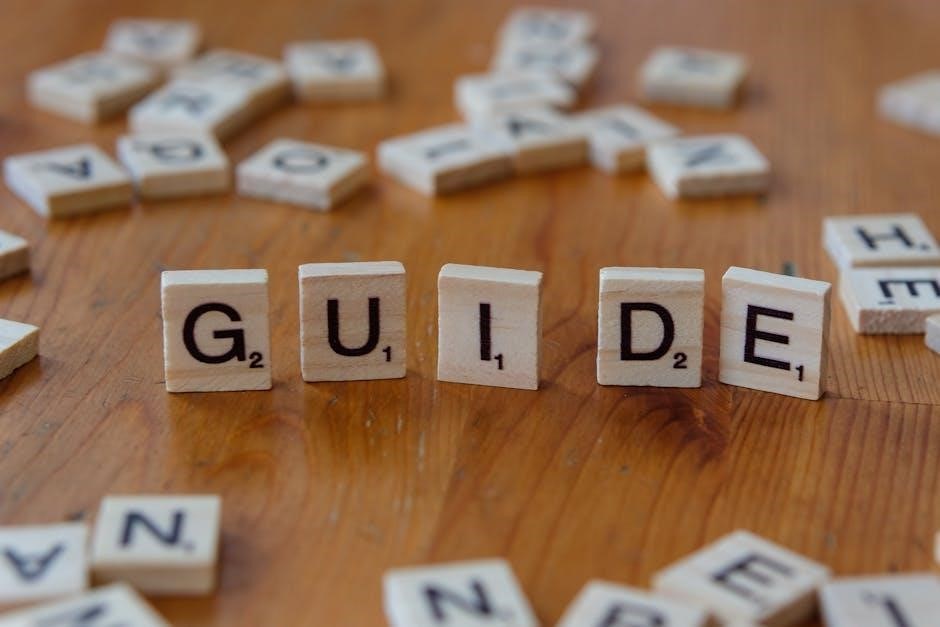
Safety Precautions and Warnings
This section outlines essential safety precautions and warnings to ensure safe operation of the CTEK MXS 5.0 charger, preventing potential hazards and ensuring user protection.
2.1 General Safety Guidelines
Always read this manual carefully before using the CTEK MXS 5.0 charger to ensure safe and proper operation. Avoid incorrect connections, as they can cause damage or injury. Keep the charger away from water and moisture to prevent electrical hazards. Ensure proper ventilation to avoid overheating. Never tamper with the charger’s internal components, as this can lead to malfunction. Follow all safety guidelines to prevent accidents and ensure optimal performance of the device. Proper handling and adherence to these guidelines are crucial for user safety and longevity of the charger.
2.2 Warnings and Cautions
Important: Avoid incorrect connections, as they can cause electrical shock or damage. Never connect the charger to a 24V system or mix battery types. Sparks may occur during connection; ensure no flammable materials are nearby. Do not use the charger near open flames or in areas with flammable gases. Always disconnect the battery before starting work. Use only approved cables and accessories to prevent hazards. Never modify the charger or bypass safety features. Keep out of reach of children. Follow all warnings to ensure safe operation and prevent potential risks.
2.3 Proper Handling and Storage
Handle the CTEK MXS 5.0 with care to avoid damage. Store it in a cool, dry place away from direct sunlight and moisture. Avoid exposing it to extreme temperatures or physical stress. Keep the charger clean and dry before storing. Use the original packaging or a protective cover to prevent dust accumulation. Ensure the charger is unplugged during storage. Proper handling and storage ensure the device’s longevity and reliability. Always follow these guidelines to maintain the charger’s performance and safety features. Regularly inspect cables and connectors for damage before use. Proper care extends the lifespan of your CTEK MXS 5.0 charger.

Understanding the Charger Components
The CTEK MXS 5.0 features a front panel with controls and indicators, a rear panel with connections, and durable cables. It includes an 8-step charging process with selectable programs for AGM and reconditioning modes, ensuring versatility and efficiency for various battery types.
3.1 Front Panel Controls and Indicators
The front panel of the CTEK MXS 5.0 includes a mode button for selecting charging programs and indicator LEDs that display the charger’s status. These indicators show charging progress, errors, and battery condition, providing clear visual feedback during operation. The mode button allows users to switch between different charging modes, such as normal, AGM, and reconditioning, ensuring optimal charging for various battery types. The LED indicators are designed to be intuitive, making it easy to monitor the charging process and troubleshoot if necessary. Proper use of these controls ensures safe and efficient battery management.
3.2 Rear Panel Connections and Features
The rear panel of the CTEK MXS 5.0 houses essential connections and features for operation. It includes a mains input for connecting to a power source and output terminals for linking to the battery. The panel also features a comfort connect port for optional accessories like clamps or eyelet terminals. These connections are designed for ease of use and durability, ensuring reliable performance. The rear panel’s layout is intuitive, allowing users to quickly identify and access the necessary ports for charging. This design enhances safety and efficiency during the charging process.
3.3 Cables and Connectors Overview
The CTEK MXS 5.0 comes with high-quality cables and connectors designed for safe and efficient charging. The charge cable is made of durable H05RN-F rubber, ensuring flexibility and protection against wear. Comfort Connect cables are included for easy attachment to the battery, with options for clamps or eyelet terminals. The connectors are built to withstand frequent use and harsh environments. These components are essential for maintaining reliable connections and ensuring optimal performance during the charging process. Regular inspection of cables and connectors is recommended to prevent damage and ensure longevity.

Installation and Setup
Unpack and inspect the charger, ensuring all components are included. Place the charger on a stable, flat surface, away from direct sunlight and moisture for optimal performance.
4.1 Unpacking and Initial Inspection
Carefully unpack the CTEK MXS 5.0 charger and verify all components are included. Inspect for any visible damage or defects. Ensure the charger, cables, and connectors are in good condition before use. Check the power cord, battery clamps, and comfort connect cables for integrity. If any damage is found, contact CTEK support immediately. Proper inspection ensures safe and effective operation.
4.2 Placement and Mounting Options
Place the CTEK MXS 5.0 in a well-ventilated, dry area away from flammable materials. Ensure it is protected from weather and extreme temperatures. For stability, mount it on a flat surface using the provided brackets or suitable hardware. Keep it accessible for easy adjustment and maintenance, while ensuring cables reach the battery and power source without strain. Avoid high-traffic areas to prevent accidental damage. Follow the manual’s guidelines for secure installation and optimal performance. Proper placement ensures safety and functionality.
4.3 Initial Setup and Configuration
To begin, connect the CTEK MXS 5.0 to the battery and power source as outlined in the manual. Press the MODE button to select the appropriate charging program, such as Normal, AGM, or Reconditioning mode, depending on your battery type. Ensure the charger is updated with the latest firmware for optimal performance. Review the settings to confirm they match your battery specifications. Once configured, the charger will automatically initiate the charging process. Proper setup ensures efficient and safe charging, tailored to your battery needs.

Connecting the Charger
Connect the CTEK MXS 5.0 to the battery and press the MODE button to select the appropriate charging program. Then, plug the charger into a power source. The power lamp will illuminate, indicating the charger is ready to begin the charging process.
5.1 Connecting to the Battery
To connect the CTEK MXS 5.0 to the battery, first ensure the charger is turned off. Attach the positive (red) clamp to the battery’s positive terminal and the negative (black) clamp to the negative terminal or a suitable grounding point. Ensure all connections are secure and free from corrosion. The charger will automatically detect the battery voltage and select the appropriate charging mode. If the battery is deeply discharged, the charger may enter reconditioning mode to revive it. Always follow proper polarity to avoid damage or safety hazards.
5.2 Connecting to the Power Source
To connect the CTEK MXS 5.0 to the power source, first ensure the charger is turned off. Plug the mains cable into a suitable wall socket with the correct voltage rating (230V, 50Hz). The charger will automatically detect the mains voltage and enter standby mode. The power lamp will illuminate, indicating it is ready for use. Ensure the power cord is undamaged and securely connected. Once connected, the charger will automatically start charging the battery based on the selected mode. Always verify the power source matches the charger’s specifications for safe operation.
5.3 Securing the Connections
After connecting the charger to the battery and power source, ensure all connections are secure. Tighten the clamps firmly on the battery terminals to prevent loose connections. Verify that the mains cable is properly plugged into both the charger and the wall socket. Inspect the cables for any damage or wear, and replace them if necessary. Use the supplied protective covers to shield the connections from dust or moisture. Finally, organize the cables using the provided straps to prevent tangles and ensure safe, reliable operation. Properly secured connections are vital for efficient and safe charging.

Charging Modes and Programs
The CTEK MXS 5.0 offers multiple charging modes and programs, including selectable 0.8A and 5A options, designed for efficient charging, maintenance, and battery rejuvenation.
6.1 Normal Charging Mode
The Normal Charging Mode is the default setting for everyday use, designed for standard 12V lead-acid batteries. It features an 8-step charging process that includes testing, charging, and maintenance phases; The charger automatically detects the battery voltage and selects the appropriate charging current, ensuring safe and efficient charging. With selectable 0.8A and 5A programs, it caters to both small and large batteries. The mode is ideal for regular maintenance and charging, providing overcharge protection and ensuring optimal battery health. This mode is fully automatic, making it user-friendly and reliable for most applications.
6.2 AGM Charging Mode
The AGM Charging Mode is specifically designed for Absorbent Glass Mat batteries, offering a tailored charging process to meet their unique requirements. This mode adjusts the charging voltage and current to prevent overcharging and stress on the battery. It ensures optimal charging while maintaining the battery’s health and longevity; The MXS 5.0 automatically detects AGM batteries and applies a specialized algorithm to safely charge them. This mode is ideal for high-performance applications, providing precise control and protection for sensitive AGM batteries.
6.3 Reconditioning Mode
The Reconditioning Mode on the CTEK MXS 5.0 is designed to revive deeply discharged batteries and restore their capacity. This advanced feature uses a unique algorithm to detect and repair sulfated battery cells, improving overall battery performance. It operates through a series of controlled charging and discharging cycles, ensuring the battery is revitalized without causing damage. This mode is particularly useful for batteries that have been left unused for extended periods or have experienced deep discharge, helping to extend their lifespan and maintain reliability. It is a powerful tool for battery maintenance and rejuvenation.

Monitoring the Charging Process
The CTEK MXS 5.0 allows users to monitor the charging process through indicator lights and charging stages, ensuring optimal battery management and visibility throughout the operation.
7.1 Understanding the Charging Stages
The CTEK MXS 5.0 features an 8-step charging process designed to optimize battery health. Stages include desulfation, reconditioning, and charging, ensuring a safe and efficient charge. Each step is automatically monitored, adapting to battery needs. The charger begins with a voltage check, followed by recovery modes for deeply discharged batteries. Once initial stages are complete, the charger transitions to bulk charging, then shifts to maintenance mode to prevent overcharging. This ensures the battery is fully restored and maintained at peak performance. Real-time monitoring provides visibility into each stage, ensuring a reliable and effective charging experience.
7.2 Interpreting the Indicator Lights
The CTEK MXS 5.0 features indicator lights that provide real-time feedback on the charging process. Orange lights indicate active charging or specific modes like AGM or reconditioning. A green light signals the battery is fully charged and in maintenance mode, while red lights alert to errors or issues. The sequence of flickering lights during startup or testing phases shows the charger is analyzing the battery. Understanding these indicators ensures proper operation and helps diagnose potential problems quickly. Always refer to the manual for detailed explanations of each light’s meaning and sequence.
7.3 Monitoring the Battery Status
Monitoring the battery status is crucial for ensuring optimal charging and maintaining battery health. The CTEK MXS 5.0 provides detailed feedback through its display and indicator lights. Voltage levels, charging stages, and error notifications are clearly shown, allowing you to track progress. The charger automatically detects battery condition and adjusts settings accordingly. Regularly checking the status helps identify issues early, such as deep discharge or faulty connections. Use this feature to ensure your battery is charged safely and efficiently. Refer to the manual for a detailed explanation of each status indicator.

Troubleshooting Common Issues
This section helps resolve common problems with the CTEK MXS 5.0. Address error codes, connection issues, and charging anomalies. Refer to the manual for detailed solutions.
8.1 Common Error Codes and Solutions
The CTEK MXS 5.0 displays error codes to indicate specific issues; For instance, error code 4 signifies a faulty battery, while error code 5 points to a charger malfunction. If the red error lamp illuminates, refer to the troubleshooting guide in the manual. Common solutions include checking connections, ensuring proper battery voltage, and restarting the charger. Always consult the manual for detailed explanations and steps to resolve these issues effectively. Regularly updating the charger’s firmware can also prevent recurring errors.
8.2 Resolving Connection Issues
If the CTEK MXS 5.0 fails to connect, ensure all cables are securely attached. Inspect the charge cable and comfort connect clamps for damage or corrosion. Verify that the battery terminals are clean and tightly connected. If issues persist, restart the charger by pressing the MODE button for two seconds. Check the power lamp to confirm mains voltage is detected. Ensure the comfort connect is properly seated. If problems remain, consult the manual for advanced troubleshooting or contact CTEK support for assistance. Always follow safety guidelines when handling connections.
8.3 Addressing Charging Anomalies
If the charger detects irregularities during charging, refer to the error codes displayed by the indicator lights. A flashing power lamp may indicate a failed mains connection. Check the comfort connect and ensure it is securely attached. If the START POWER test fails, restart the charger and repeat the test. For deep discharge recovery, use the RECOND mode. If issues persist, consult the manual for detailed troubleshooting steps or contact CTEK support. Always ensure proper connections and a stable power supply before retrying.

Maintenance and Care Tips
Regularly clean the charger with a soft cloth and avoid moisture exposure. Update firmware periodically for optimal performance. Store in a cool, dry place when not in use.
9.1 Cleaning the Charger
To maintain optimal performance, clean the CTEK MXS 5.0 regularly. Use a soft, dry cloth to wipe down the exterior, ensuring no moisture enters the unit. Avoid harsh chemicals or abrasive materials that might damage the casing or electrical components. For tougher dirt, lightly dampen the cloth with water, but ensure the charger is unplugged and cool before cleaning. Regular cleaning prevents dust buildup and ensures reliable operation. Never submerge the charger in water or expose it to excessive moisture.
9.2 Updating the Charger Firmware
To ensure your CTEK MXS 5.0 operates with the latest features and improvements, regularly update its firmware. Visit the CTEK website to check for the newest firmware version. Download the update to your computer, then connect the charger via USB. Follow the on-screen instructions to complete the installation. Ensure the charger is connected to a battery during the update to prevent power loss. Never interrupt the update process, as it may damage the charger. Refer to the CTEK support page for detailed guidance on firmware updates.
9.3 Storing the Charger Properly
To maintain the performance and longevity of your CTEK MXS 5.0 charger, proper storage is essential. Disconnect the charger from both the battery and power source before storing. Clean the unit to remove dirt or debris that may accumulate. Store the charger in a cool, dry place, away from direct sunlight and moisture. Avoid extreme temperatures, such as those in a garage or basement, and never store it in a humid environment. For extended storage, keep the charger in its original packaging if possible. Ensure the battery is fully charged before storage to prevent deep discharge. Check the charger’s condition before use after prolonged storage.

Downloading the Manual and Additional Resources
The CTEK MXS 5.0 manual is available for free download as a PDF. Visit the official CTEK website or trusted platforms like Manuals.co.uk for easy access.
10;1 Accessing the PDF Manual
The CTEK MXS 5.0 instruction manual is readily available as a downloadable PDF. Visit trusted websites like Manuals.co.uk or the official CTEK website to access it for free. The manual is an 8-page document that covers installation, charging modes, and troubleshooting. To download, simply search for “CTEK MXS 5.0 PDF manual” and select a reliable source. Ensure the file is downloaded from an official or verified platform to avoid unauthorized versions. The PDF format allows easy viewing on any device, making it convenient for users to reference the guide anytime.
10.2 Finding Additional Guides and Tutorials
Additional guides and tutorials for the CTEK MXS 5.0 are widely available online. Websites like Manuals.co.uk and official CTEK resources offer detailed PDF manuals and troubleshooting tips. These guides often include step-by-step instructions for installation, charging modes, and maintenance. Users can also find video tutorials on platforms like YouTube, demonstrating how to use the charger’s advanced features. For specific queries, forums and support communities provide helpful discussions and expert advice. These resources ensure users can maximize the functionality of their CTEK MXS 5.0 charger with ease.
10.3 CTEK Support and Contact Information
For further assistance with the CTEK MXS 5.0, visit the official CTEK website or contact their support team directly. The website provides access to FAQs, troubleshooting guides, and downloadable resources. You can reach CTEK support via email or phone for personalized help. Additionally, their headquarters in Sweden and regional offices worldwide offer comprehensive support. For urgent inquiries, refer to the contact details in the manual or on the CTEK website. Support is available in multiple languages, ensuring users receive prompt and effective assistance.
