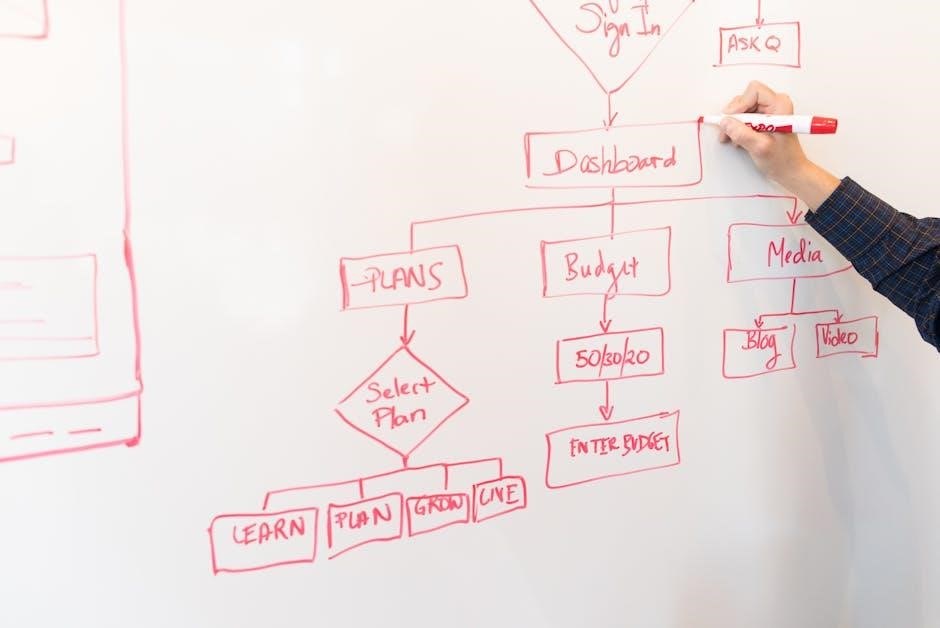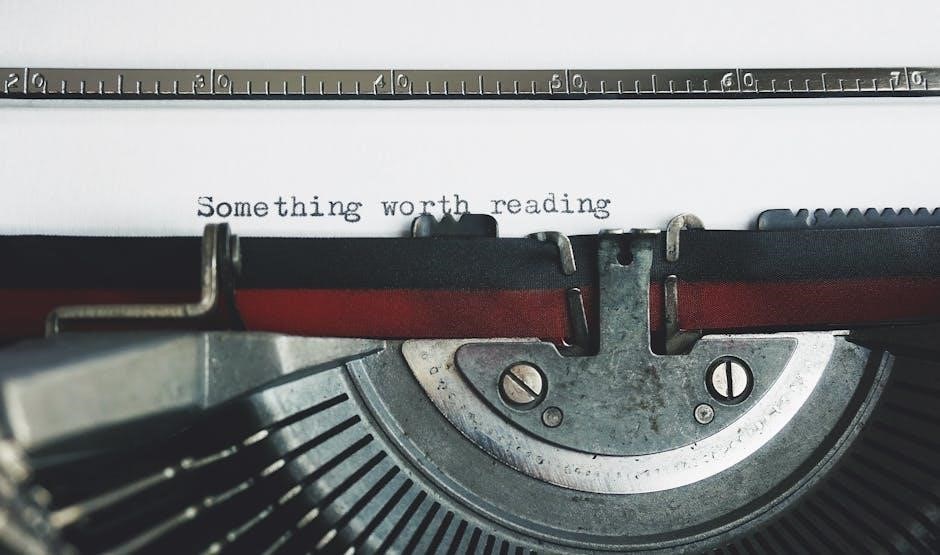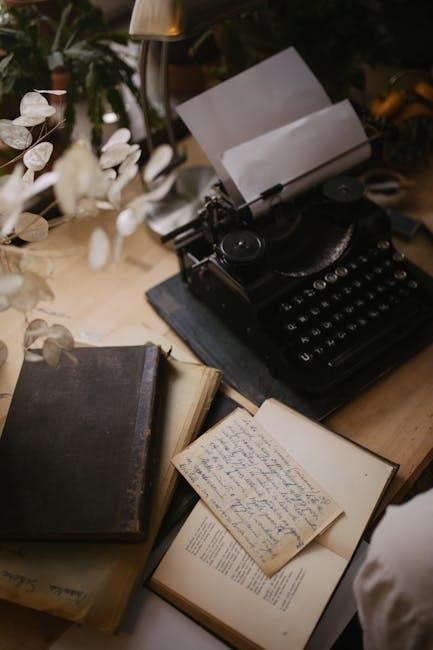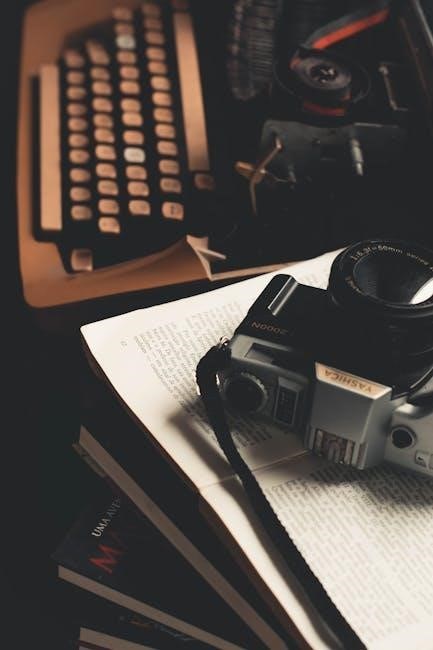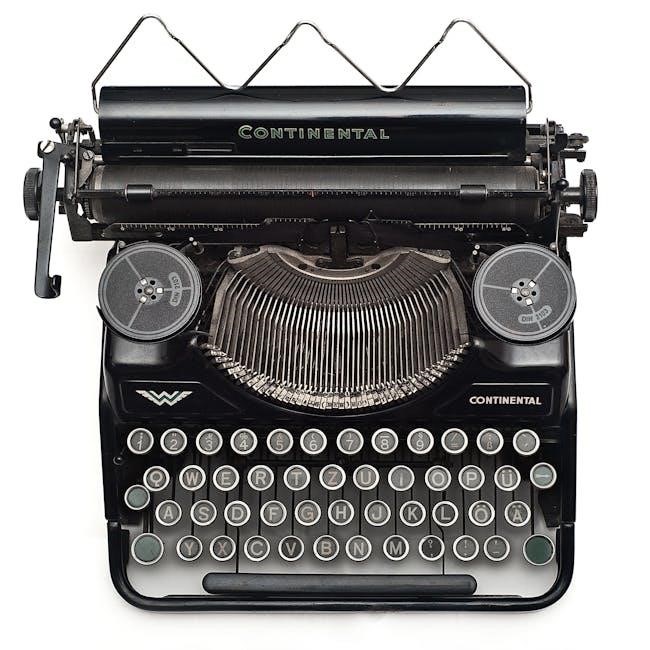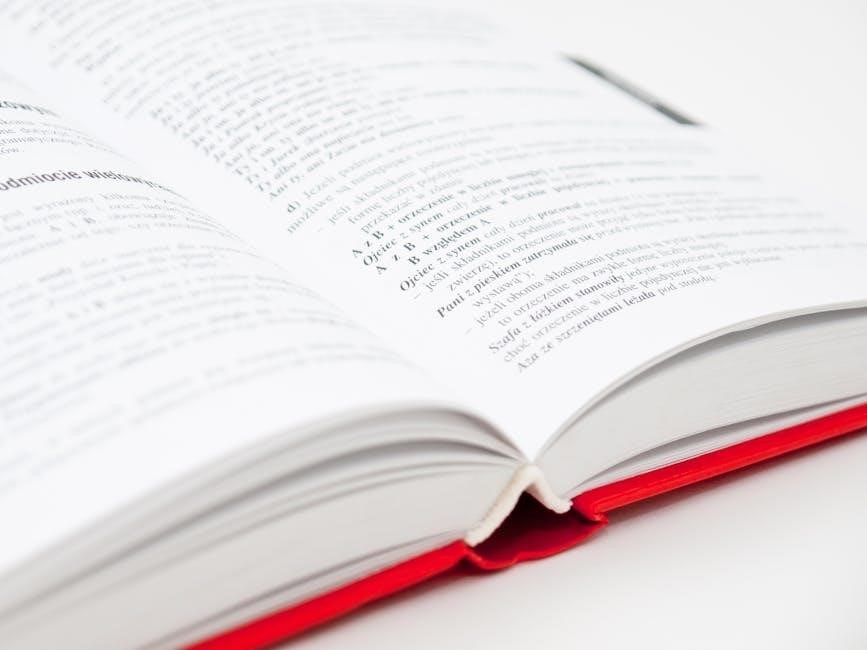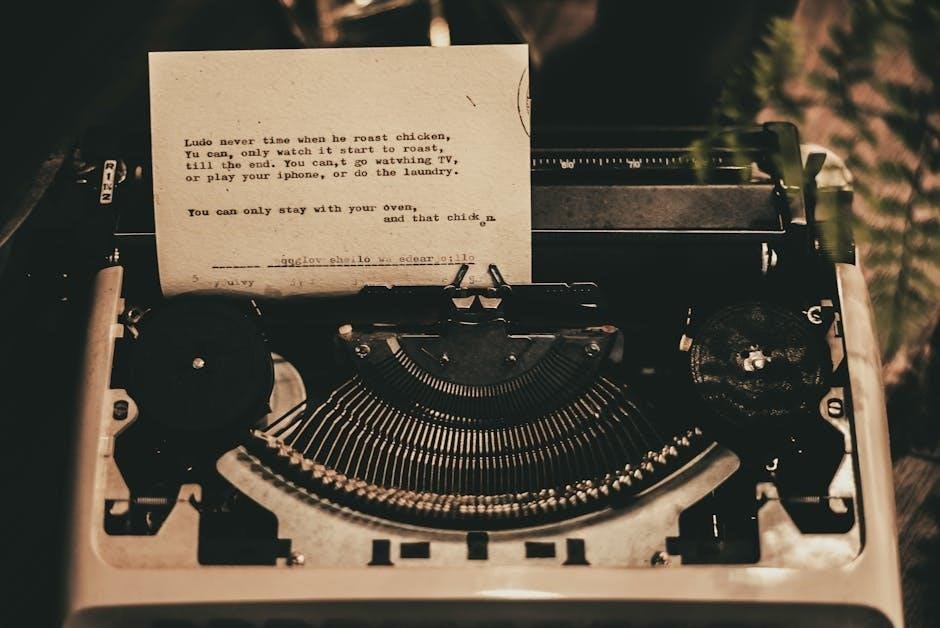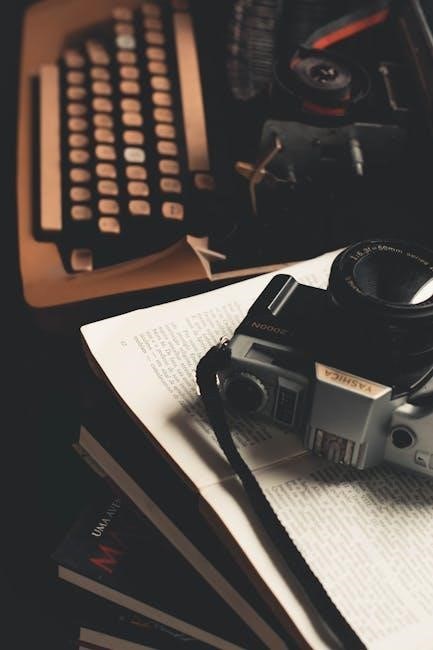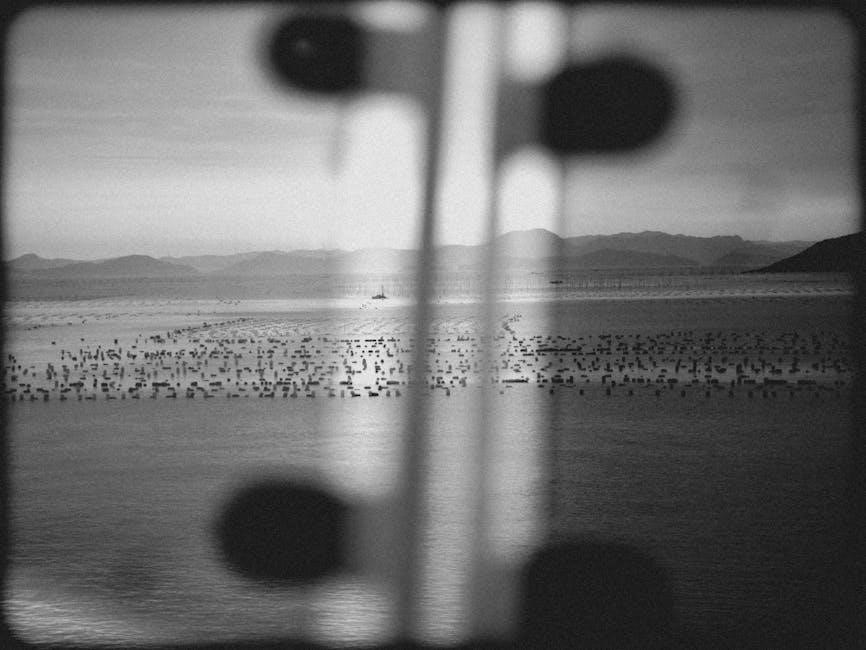How to Manually Retract a Slide-Out (RV/Camper)
Facing a stuck slide-out can be stressful! This guide details how to safely and effectively retract your RV’s slide-out room without power.
Understanding Slide-Out Mechanisms
RV slide-outs dramatically increase living space, but understanding their operation is crucial for manual retraction. These systems aren’t simply pushed in and out; they rely on complex mechanisms. Most commonly, you’ll encounter electric, hydraulic, or gear-driven systems, each with unique components and operational principles.
Electric systems use motors and gears, hydraulic systems employ pressurized fluid, and gear-driven systems utilize a robust cranking mechanism. Knowing which type you have dictates the manual retraction process. Familiarizing yourself with the basic principles will empower you to troubleshoot and safely manage a slide-out malfunction when professional help isn’t immediately available.

Safety First: Precautions Before Attempting Manual Retraction
Prioritizing safety is paramount when manually retracting a slide-out. Ensure the RV is parked on a level surface and engage the parking brake firmly. Never attempt retraction while someone is inside or partially outside the slide-out room. Clear the entire area around the slide – both inside and out – of people, pets, and any loose objects.
Disconnect shore power to minimize electrical risks. Wear appropriate safety gear, including gloves and eye protection. Be aware of potential pinch points and apply slow, controlled force during retraction to avoid injury or damage.
Identifying the Type of Slide-Out System
Determining your slide-out’s mechanism is crucial for successful manual retraction. The three primary types are electric, hydraulic, and gear-driven. Electric systems utilize a motor and gears, often with a manual override switch. Hydraulic systems rely on fluid pressure and valves, requiring wrench operation. Gear-driven slides employ a crank mechanism for manual control.
Consult your RV’s owner’s manual to confirm your specific system. Knowing the type dictates the tools and procedures needed. Incorrectly attempting retraction can cause significant damage, so accurate identification is key.
Electric Slide-Out Systems
Electric slide-outs are common and generally feature a manual override. This override bypasses the motor, allowing you to retract the slide using a crank or switch. Locate the override – it’s often near the slide mechanism, sometimes hidden behind a panel. Ensure the RV is level and the area around the slide is clear.
Before engaging the override, disconnect shore power and ensure the house batteries are charged, even if relying on manual operation. A partially charged battery can still interfere. Proceed slowly and steadily, listening for unusual noises.

Hydraulic Slide-Out Systems
Hydraulic slide-outs utilize fluid pressure for operation, making manual retraction a bit more involved. These systems typically have retraction valves located near the hydraulic pump or on the slide mechanism itself. Identifying these valves is the first step. Before attempting manual retraction, check the hydraulic fluid level and look for any visible leaks.
You may need to “bleed” the system to ensure proper valve operation. Using a wrench, carefully actuate the valves to retract the slide, applying steady, controlled pressure. Avoid forcing anything!
Gear-Driven Slide-Out Systems
Gear-driven slide-outs employ a system of gears and often a manual crank for operation. Locating the crank mechanism is crucial; it’s usually found near the slide-out’s interior wall or underneath the unit. Once found, engage the crank – you might need to remove a cover panel first.
Retract the slide slowly and steadily, being prepared for resistance. If you encounter significant resistance, stop and investigate for obstructions. Consistent, even cranking is key to avoid damaging the gears.
Tools You’ll Likely Need
Successfully retracting a slide-out manually often requires a few essential tools. A wrench set (both metric and standard) is vital for accessing and manipulating hydraulic valves or gear mechanisms. Screwdrivers (Phillips and flathead) will help remove access panels.
Prioritize safety with gloves and safety glasses. Penetrating oil/lubricant can loosen stubborn parts. A flashlight is also incredibly useful for visibility in tight spaces. Having these readily available will streamline the process and minimize frustration.
Wrench Set (Metric & Standard)
A comprehensive wrench set is paramount when manually retracting a slide-out, particularly for hydraulic systems. Hydraulic valves often require specific wrench sizes for actuation. RVs utilize both metric and standard fasteners, necessitating a set containing both.
Socket wrenches with various extensions are beneficial for reaching recessed valves. Open-end wrenches provide leverage in tight spots. Ensure your set includes a range of sizes, from small to larger, to accommodate diverse components. Having the correct wrench prevents damage to valves and fittings.
Screwdrivers (Phillips & Flathead)
Screwdrivers are essential for accessing manual override mechanisms and removing access panels. Both Phillips head and flathead screwdrivers are needed, as RV manufacturers employ both screw types. A variety of sizes within each type is crucial for different applications.
Magnetic screwdrivers are incredibly helpful, preventing dropped screws in hard-to-reach areas. Consider a screwdriver set with interchangeable bits for maximum versatility. You may need to remove panels covering the slide-out motor or hydraulic components, requiring careful screw removal and retention.
Gloves & Safety Glasses
Protecting yourself is paramount when working on RV systems. Gloves, preferably work gloves, will shield your hands from sharp edges, dirt, and potential hydraulic fluid or lubricant. Safety glasses are absolutely essential to prevent debris, metal shavings, or fluids from entering your eyes during the retraction process.
Manual retraction can involve awkward positions and potential for unexpected movement, increasing the risk of injury. Prioritize eye and hand protection – a small investment can prevent significant harm. Always wear both gloves and glasses throughout the entire procedure.
Penetrating Oil/Lubricant
Friction is often the enemy when manually retracting a slide-out. Penetrating oil, like WD-40 or a specialized RV lubricant, can be invaluable. Apply it liberally to all moving parts – slide rails, gears, and any visible mechanisms; Allow the oil to soak in for at least 15-20 minutes before attempting retraction.
This helps loosen corrosion, reduce friction, and make the process smoother, potentially preventing further complications. A silicone-based lubricant is preferable for rubber seals, preventing damage. Remember to wipe away excess lubricant to avoid attracting dirt.
Troubleshooting Common Issues Preventing Retraction
Before diving into manual retraction, identify the problem! Several issues can hinder slide-out movement. Common culprits include insufficient power – a low battery can cripple electric systems. Hydraulic systems may suffer from leaks or low fluid levels. Always check these first!
Physical obstructions like debris or uneven ground are frequent causes. A failed motor in electric slides, or internal damage, also prevents operation. Addressing these issues before manual retraction can save significant effort and prevent damage.
Low Battery Voltage (Electric Systems)
Electric slide-outs demand sufficient voltage to operate correctly. A depleted battery is a primary reason for retraction failure. Check the battery’s charge level using a voltmeter; anything below 12.6 volts indicates a problem. Attempting to run the slide-out with low voltage can damage the motor and control board.
Try charging the battery using a shore power connection or a generator. If the voltage remains low, consider jump-starting the RV (following proper safety procedures, of course!). Once adequately charged, retest the slide-out before attempting manual retraction.
Hydraulic Fluid Leaks or Low Levels (Hydraulic Systems)
Hydraulic slide-outs rely on fluid pressure for operation. Leaks or insufficient fluid are common culprits behind retraction issues. Inspect the hydraulic lines, pump, and cylinder for any visible leaks – look for wet spots or drips. Check the fluid reservoir level; it should be within the marked “full” range.
Low fluid levels can introduce air into the system, hindering retraction. If a leak is found, address it before proceeding. Top up the fluid with the correct type specified in your RV’s manual.
Obstructions in the Slide-Out Path

Before attempting any retraction, thoroughly inspect the entire slide-out path for obstructions. This includes both inside and outside the RV. Common culprits are forgotten items like chairs, toys, or even debris accumulated during travel. Check for awning arms, branches, or anything else that might physically block the slide’s movement.
Even small obstructions can create significant resistance, potentially damaging the slide-out mechanism. Carefully remove any identified obstacles before proceeding with manual retraction attempts. A visual check is crucial!
Motor Failure (Electric Systems)
If your electric slide-out isn’t responding, a failed motor is a likely cause. While troubleshooting, confirm the motor isn’t simply overheating – allow it to cool before further attempts. A completely dead motor will require manual override engagement.
Listen closely when activating the slide-out switch; a clicking sound but no movement often indicates a motor issue. Manual override procedures, detailed later, bypass the motor, allowing you to retract the slide mechanically. Remember safety first, and consult your RV’s manual!
Manual Retraction – Electric Slide-Outs
Electric slide-outs typically have a manual override designed for emergencies like motor failure or low battery voltage. This usually involves a switch or crank, often hidden behind a panel near the slide mechanism.
Locating this override is the first step – consult your RV’s documentation. Once found, engage the override following the manufacturer’s instructions. Retract the slide slowly and steadily, applying even pressure. Avoid forcing it; resistance indicates a potential obstruction. Patience is key during this process!
Locating the Manual Override Switch/Crank
The manual override isn’t always obvious! Start by checking inside the RV, near the slide-out mechanism itself. Look for a small access panel, often secured with a few screws. Common locations include under the dinette seat, in a nearby storage compartment, or behind a wall panel.
Consult your RV’s owner’s manual – it should have a diagram indicating the exact location. If you can’t find it, search online forums specific to your RV model. The override might be a switch or a crank; both require careful operation.
Engaging the Manual Override
Once located, carefully engage the manual override. For switches, this usually involves inserting a key or screwdriver and turning it to the “manual” position. With a crank, ensure it’s securely seated in the mechanism before applying force.
Do not force anything! If it doesn’t turn easily, double-check you’ve selected the correct override and that no obstructions are present. Some systems require holding the override in place while retracting; others allow for free rotation. Refer to your RV’s documentation for specific instructions.
Slowly and Steadily Retracting the Slide
Begin retracting the slide-out slowly and with consistent pressure. Avoid jerky movements, as this can strain the mechanism or cause damage. Listen for any unusual noises – grinding, clicking, or resistance – and stop immediately if you hear anything concerning.
Have someone observe the slide-out from both inside and outside the RV to ensure it’s moving evenly and isn’t binding. Continue the retraction process until the slide is fully closed and secured, then disengage the manual override.

Manual Retraction – Hydraulic Slide-Outs
Hydraulic slide-outs rely on fluid pressure; manual retraction bypasses the pump. This method requires identifying and carefully operating the hydraulic retraction valves, typically located near the slide-out mechanism. Before proceeding, ensure the system isn’t actively attempting to move – power off!
Sometimes, bleeding the system to release trapped air is necessary for smooth operation. Use a properly sized wrench to slowly actuate the valves, retracting the slide-out incrementally. Patience is key!
Identifying the Hydraulic Retraction Valves
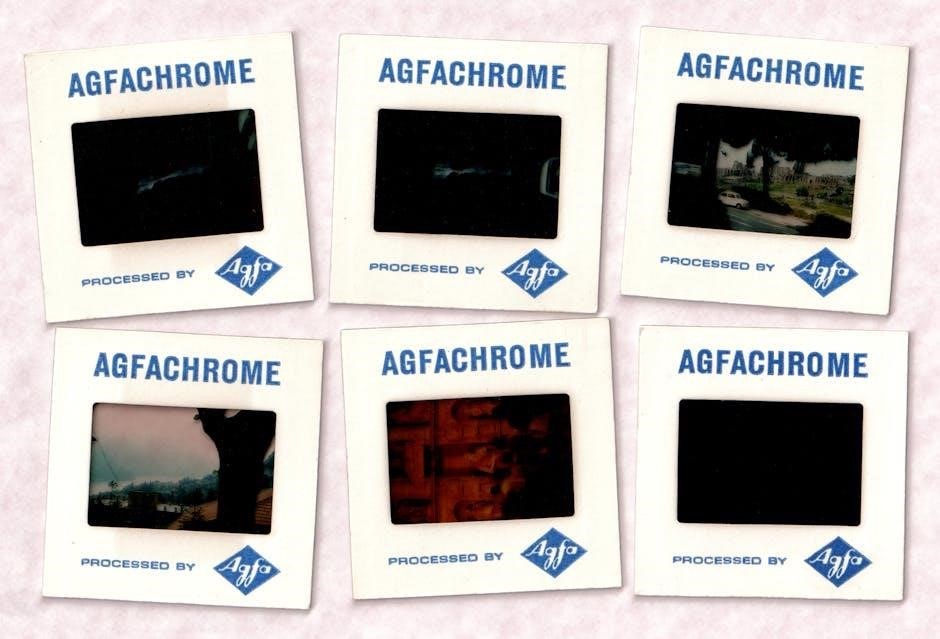
Locating the hydraulic retraction valves is crucial. They’re usually found near the hydraulic pump or directly on the slide-out mechanism itself, often resembling small, capped fittings with a square or hexagonal head. Consult your RV’s manual for the precise location – diagrams are incredibly helpful!
Look for valves labeled “Retract” or with directional arrows indicating inward movement. These valves control the flow of hydraulic fluid, allowing you to manually override the electric pump and retract the slide.

Bleeding the Hydraulic System (If Necessary)
If the system feels spongy or lacks pressure, bleeding may be needed. This removes air bubbles that can hinder retraction. Locate the bleed screws, typically near the retraction valves or pump. With the engine running (or generator on) to power the pump, slightly loosen a bleed screw while observing for fluid flow.

Continue until a steady stream of fluid, free of air bubbles, emerges. Tighten the screw and repeat for any other bleed points. Always refer to your RV’s manual for specific bleeding procedures!
Using a Wrench to Manually Actuate the Valves
With the system bled (if needed), use the correct size wrench to slowly turn the hydraulic retraction valves. Typically, one valve extends and the other retracts the slide. Identify the retract valve – often marked – and turn it gently in the appropriate direction.
Observe the slide-out’s movement; it should begin to retract. Continue turning the valve steadily, applying even pressure. Avoid forcing it! If resistance is met, re-check valve identification and ensure no obstructions are present.
Manual Retraction – Gear-Driven Slide-Outs
Gear-driven slides rely on a physical cranking mechanism for manual operation. Locate the designated crank handle, often found in an access panel near the slide-out. Ensure the area is clear of obstructions before proceeding. Insert the crank handle into the drive socket and verify a secure connection.
Begin cranking slowly and deliberately, observing the slide’s movement. Consistent, steady pressure is key; avoid jerky motions. If significant resistance is encountered, stop immediately and investigate potential issues before continuing.
Locating the Manual Crank Mechanism
Finding the crank mechanism is the first step. It’s typically housed within an access panel, often near the floor, inside the RV, adjacent to the slide-out itself. Look for a square opening or a covered recess. The panel may be labeled “Slide-Out Manual Override” or similar.
Sometimes, the crank handle is stored nearby, secured with a clip or Velcro. If no handle is present, a standard square drive socket wrench may work. Carefully inspect the area; the location varies between manufacturers and models.
Engaging the Crank and Retracting the Slide

Once located, insert the crank handle firmly into the drive socket. Begin turning the crank slowly and steadily in the direction indicated – usually labeled on the mechanism itself. Expect resistance; slide-outs are heavy! Apply consistent, even pressure.
Avoid jerky motions, as this can strain the gears. If you encounter significant resistance, stop and re-evaluate for obstructions. Continue cranking until the slide is fully retracted and secure. Double-check that the room is flush with the RV’s exterior before proceeding.
Dealing with Resistance During Retraction
Encountering resistance is common during manual retraction. First, pause and visually inspect the slide-out’s path for any obstructions – debris, furniture, or uneven flooring. If clear, gently rock the slide-out back and forth while cranking; this can help dislodge minor binding.
Avoid forcing it, which could cause damage. Applying penetrating oil to the rails might reduce friction. If resistance persists, reassess the situation and consider seeking professional assistance – don’t risk further complications.
Post-Retraction Checks & Maintenance
After successful manual retraction, thorough inspection is crucial. Carefully examine the slide-out seals for tears, debris, or misalignment – these prevent water intrusion. Lubricate the slide-out rails and all moving mechanisms with a silicone-based lubricant to ensure smooth operation.
Inspect the slide-out box and frame for any signs of damage, such as cracks or bending. Addressing these issues promptly prevents costly repairs down the road and maintains your RV’s integrity.
Inspecting the Slide-Out Seals
Thoroughly inspect all sides of the slide-out seals for damage. Look for cracks, tears, or areas where the seal is pulling away from the slide or the RV’s exterior. Debris like dirt, leaves, and insect nests can compromise the seal’s effectiveness, so remove any obstructions carefully.
Pay close attention to corners, as these are common failure points. A compromised seal allows water to enter, leading to potential water damage within your RV. Replace damaged seals promptly to maintain a watertight closure.
Lubricating Slide-Out Rails and Mechanisms
Proper lubrication is crucial for smooth slide-out operation. Apply a silicone-based lubricant specifically designed for RV slide-outs to the rails, gears, and any other moving parts. Avoid petroleum-based products, as they can damage the seals.

Extend the slide-out partially during lubrication to access all areas effectively. Wipe away any excess lubricant to prevent dirt and debris from accumulating. Regular lubrication minimizes friction, reduces wear and tear, and ensures effortless retraction and extension.
Checking for Damage to the Slide-Out Box or Frame
A thorough inspection for damage is vital after any manual retraction attempt. Carefully examine the slide-out box, frame, and surrounding areas for cracks, bends, or any signs of stress. Pay close attention to the corners and areas where the slide-out makes contact with the RV’s exterior.
Look for loose screws or bolts and tighten them as needed. Addressing any damage promptly prevents further complications and ensures the continued safe operation of your slide-out system.
When to Call a Professional
While manual retraction can resolve some issues, certain situations demand professional expertise. If you encounter severe mechanical resistance, unusual noises, or suspect significant damage to the slide-out mechanism, immediately contact a qualified RV technician.
Don’t attempt complex electrical repairs yourself; always consult an electrician. Similarly, hydraulic system complications require specialized knowledge. Prioritizing professional help ensures your safety and prevents potentially costly repairs down the road. Ignoring serious problems can lead to complete system failure.
Severe Mechanical Issues
If you encounter significant resistance during manual retraction, stop immediately. Forcing the slide can cause substantial damage to the gears, rails, or the slide-out itself, leading to expensive repairs. Bent or broken components, jammed mechanisms, or a complete inability to move the slide are clear indicators of a severe problem.
These issues often require specialized tools and expertise to diagnose and fix correctly. Attempting to overcome these obstacles yourself could worsen the situation and potentially create a safety hazard. A professional assessment is crucial.
Electrical Problems You’re Uncomfortable With
Dealing with RV electrical systems can be dangerous if you lack experience. If you suspect a short circuit, blown fuse, or wiring issue while attempting manual override of an electric slide-out, it’s best to call a professional. Incorrectly handling electrical components can lead to shocks, fires, or further damage to your RV’s system.
Don’t hesitate to seek expert help if you’re unsure about any electrical aspect of the retraction process. Safety should always be your top priority when working with electricity.
Hydraulic System Complications
Hydraulic slide-out systems operate under significant pressure. If you notice a major hydraulic fluid leak, inability to bleed the system, or suspect a damaged hydraulic line or pump, immediately contact a qualified RV technician. Attempting repairs yourself could result in injury from pressurized fluids or further, costly damage.
Complex hydraulic issues require specialized knowledge and tools. Don’t risk your safety or your RV’s integrity by tackling problems beyond your expertise.